System tools¶
The system tools are located at the bottom of the control panel.
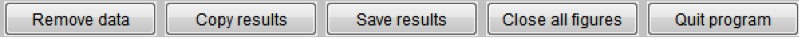
Figure 22: System tools
- Remove data: remove all the loaded diffraction data. The experiment parameters and sample structure won’t be affected.
- Copy results: transfer all the data into the current workspace of Matlab® as udata. For example, the 1D intensity will be udata.Ith, and the angle will be udata.th. The simulated intensity will be udata. Ith_fit_final.
- Save results: save all the data to the hard drive.
- Close all figures: close all the figures displayed. A quick desktop clean-up function.
- Quit program: exit the program and close the control panel.